Access Control Guide for Wise Analyzer
Wise Analyzer - how to setup Access control The Access control in Wise Analyzer is default not active, hence all reports are open to all users. If you want to set up Access Control you open Application Options and then click Security. Then you get the question if you want to set up Access Control. If you click Yes you start setting up the Access Control. Please note the when you click Yes and while you set up the Access Control everyone else is locked out of Wise Analyzer. This is how it looks after you click Yes, you are the only one that has access. If you select Bulk Edit Access List you can grant access to individual Windows Users and/or Security Groups. Your system administrator will create the groups and add users to them. It is better to use Groups because then you don't have to administer individual user inside the system. After you have granted access to a group or user you can go to the page Grant/Remove Access and control what t...

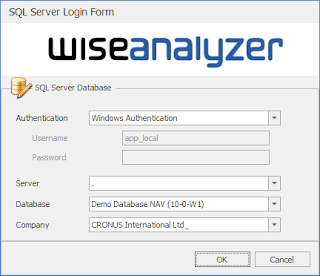

Comments
Post a Comment